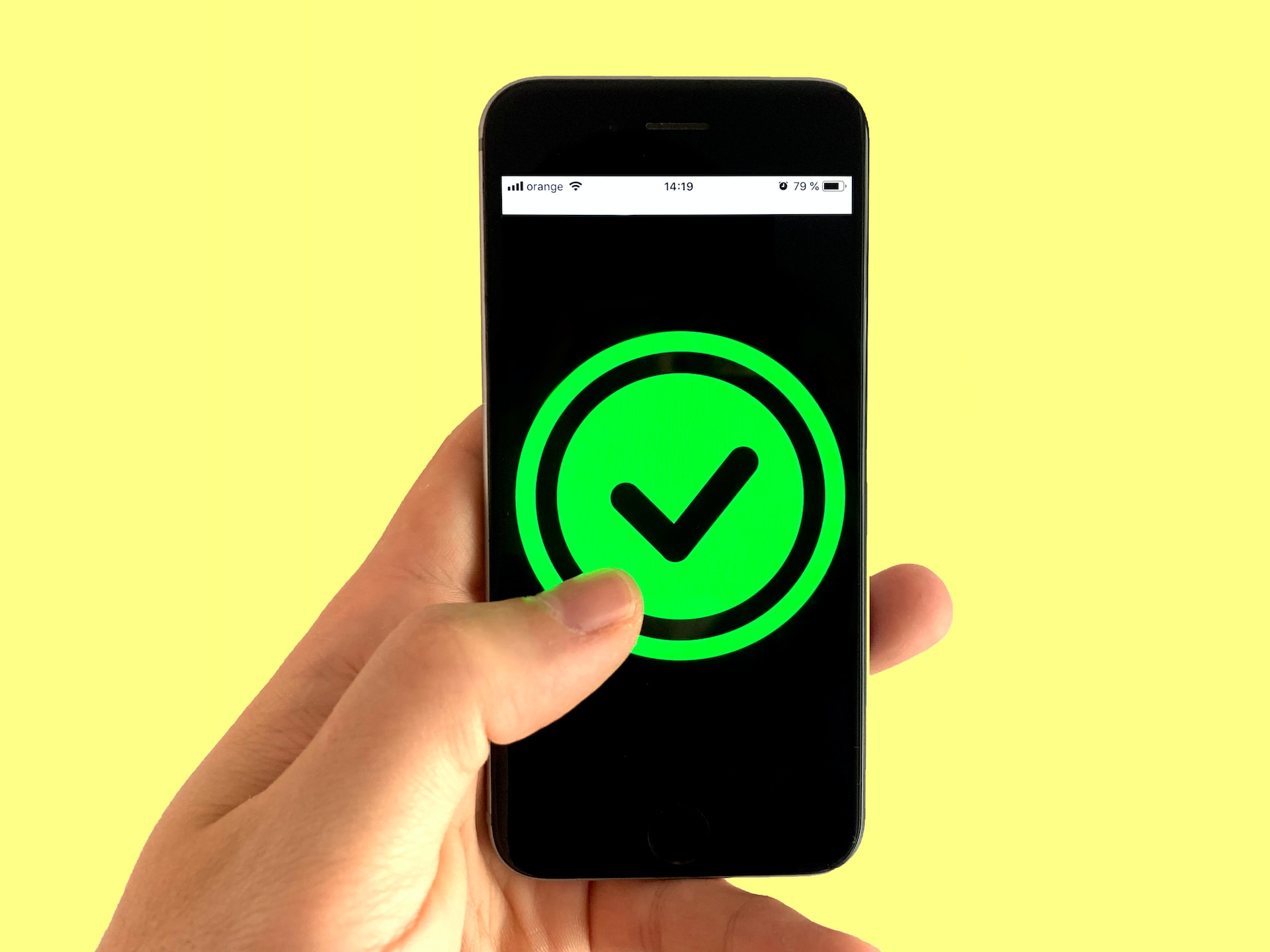
Estimated reading time: 9 minutes
In an increasingly connected world, the need for online privacy has become more crucial than ever. With cyber threats and surveillance on the rise, protecting your identity and browsing anonymously has become a top priority. Enter proxy servers, the unsung heroes of the digital realm.
Proxy servers act as intermediaries between your device and the internet, masking your IP address and encrypting your online activities. In this article, we will unveil the world of proxy servers, diving into how they work, the different types available, and, most importantly, how they can safeguard your privacy. Whether you’re a regular internet user concerned about online security or a business owner looking to protect sensitive data, understanding proxy servers is paramount.
So join us on this journey as we demystify the world of proxy servers and equip you with the knowledge to browse the web with confidence and anonymity.
How do proxy servers work?
Proxy servers work by acting as intermediaries between your device and the websites you visit. When you request a webpage or any other online resource, instead of connecting directly to the website, your request is first sent to the proxy server. The proxy server then forwards your request to the website, retrieves the requested data, and sends it back to your device. This process allows the proxy server to mask your IP address, making it appear as if the request is coming from the proxy server itself rather than your device. As a result, your online activities are shielded, providing an additional layer of privacy and security.
There are two main types of proxy servers: forward and reverse proxies. Forward proxies are commonly used by individuals to access websites anonymously, while reverse proxies are typically used by websites to distribute traffic and improve performance.
Forward proxies work by intercepting and forwarding your internet requests. When you configure your device to use a proxy server, all your web traffic is routed through the proxy server before reaching its destination. The proxy server acts as a middleman, relaying your requests to the appropriate websites. This process not only hides your IP address but also allows you to bypass certain restrictions and filters imposed by your internet service provider or network administrator.
Benefits of using a proxy server
Using a proxy server offers several advantages, especially when it comes to protecting your identity and browsing anonymously.
- Enhanced privacy: By masking your IP address, proxy servers provide an extra layer of privacy. Websites you visit won’t be able to trace your online activities back to your device, making it harder for advertisers, hackers, or government agencies to track your online behaviour.
- Anonymity: Proxy servers allow you to browse the internet anonymously. By using a proxy server, your real IP address is concealed, making it difficult for websites or other online entities to identify you. This can be particularly useful when accessing websites or content that may be restricted based on your geographical location.
- Bypassing restrictions: Proxy servers enable you to bypass certain restrictions imposed by your internet service provider or network administrator. These restrictions could include access to certain websites, content, or services. By routing your traffic through a proxy server, you can circumvent such restrictions and access blocked content.
- Improved performance: In some cases, using a proxy server can result in improved performance. This is especially true when accessing websites or resources that are geographically distant from your location. By connecting to a proxy server located closer to the desired resource, you can reduce latency and improve overall browsing speed.
Types of proxy servers
Proxy servers come in various types, each with its own unique characteristics and use cases. Understanding the different types of proxy servers can help you choose the one that best suits your needs.
Web proxies
Web proxies, also known as HTTP proxies, are the most common type of proxy servers. They primarily handle web traffic, allowing you to access websites anonymously. When you use a web proxy, your browser sends HTTP requests to the proxy server, which then retrieves the requested web pages and sends them back to your device. Web proxies are relatively easy to set up and are commonly used by individuals seeking to hide their IP addresses or bypass website restrictions.
Transparent proxies
Transparent proxies, as the name suggests, are proxies that do not hide your IP address. They simply act as intermediaries between your device and the websites you visit. Transparent proxies are often used by network administrators to enforce web usage policies or cache frequently accessed web content. While transparent proxies do not provide anonymity, they can help improve network performance by caching resources and reducing bandwidth usage.
Anonymous proxies
Anonymous proxies, also known as distorting proxies, hide your IP address and replace it with a different one. This makes it difficult for websites to trace your online activities back to your device. Anonymous proxies provide a higher level of anonymity compared to transparent proxies, making them suitable for users looking to browse the web without revealing their true identity.
High anonymity proxies
High anonymity proxies, also referred to as elite proxies, offer the highest level of anonymity. They not only hide your IP address but also remove any identifying information that could potentially be used to track your online activities. High anonymity proxies are often used by individuals or organizations that require utmost privacy and security.
How to set up and configure a proxy server
Setting up and configuring a proxy server is a relatively straightforward process. Here are the general steps to follow:
- Choose a proxy server: First, you need to select a proxy server that meets your requirements. Consider factors such as the type of proxy server, its location, and any additional features it may offer.
- Configure your device: Once you’ve chosen a proxy server, you need to configure your device to use it. The exact steps may vary depending on the operating system and device you’re using. Generally, you’ll need to access the network settings and enter the proxy server’s IP address and port number.
- Test the connection: After configuring the proxy server, it’s important to test the connection to ensure it’s working correctly. Visit a website that displays your IP address, and verify that it matches the IP address provided by the proxy server.
- Fine-tune settings: Depending on your needs, you may need to fine-tune additional settings, such as enabling encryption or specifying websites or applications that should bypass the proxy server.
- Monitor and maintain: Once your proxy server is up and running, it’s essential to monitor its performance and security regularly. Keep an eye on any logs or alerts provided by the proxy server software or tool you’re using. Regularly update the software to ensure you’re benefiting from the latest security patches and enhancements.
Proxy servers security and privacy considerations
While proxy servers can enhance your online privacy and security, it’s important to be aware of certain considerations to ensure you’re using them effectively and safely.
Trustworthiness
When choosing a proxy server, it’s crucial to select a reputable and trustworthy provider. Some proxy servers may log your online activities or sell your data, compromising your privacy. Research and read reviews about the proxy server service or provider before making a decision.
Encryption
Consider using a proxy server that supports encryption, particularly if you’re concerned about the security of your data. Encryption ensures that your online activities are protected from eavesdropping and interception.
Reliability and uptime
Ensure that the proxy server you choose has a reliable infrastructure and high uptime. Downtime can disrupt your browsing experience or compromise your privacy.
Compatibility
Check if the proxy server you’re considering is compatible with the devices and operating systems you use. Some proxy servers may have limitations or require additional configuration for certain platforms.
Location
The location of the proxy server can impact your browsing experience and the websites you can access. Consider choosing a proxy server that is geographically close to your location or enables you to connect to servers in different countries if needed.
Popular proxy server software and tools
There are numerous proxy server software and tools available, catering to different use cases and requirements. Here are some popular options:
- Squid: Squid is a widely used open-source proxy caching server. It offers various features, including caching, access control, and authentication. Squid is highly customizable and supports a wide range of protocols.
- Nginx: Originally designed as a web server, Nginx can also be configured as a reverse proxy server. It excels at handling high volumes of concurrent connections and is known for its performance and scalability.
- HAProxy: HAProxy is a powerful, open-source load balancer and reverse proxy server. It is often used in high-traffic websites or applications to distribute incoming requests across multiple servers, improving performance and ensuring high availability.
- Tor: Tor is a privacy-focused network that allows anonymous communication. It operates by routing your internet traffic through a series of volunteer-operated servers, known as nodes, making it difficult to trace your online activities back to your device.
Proxy server vs VPN: What’s the difference?
While proxy servers and virtual private networks (VPNs) both provide online privacy and security, they differ in their functionality and level of protection.
Proxy servers primarily act as intermediaries between your device and the websites you visit. They mask your IP address and provide an additional layer of privacy. However, proxy servers only handle web traffic, meaning that other online activities, such as email or messaging, are not protected.
On the other hand, VPNs encrypt your entire internet connection, securing all your online activities, not just web browsing. When you connect to a VPN, all your internet traffic is encrypted and routed through a secure server, making it extremely difficult for anyone to intercept or eavesdrop on your communications.
VPNs also offer additional security features, such as malware protection, ad-blocking, and DNS leak prevention. However, VPNs may be slower than proxy servers due to the encryption overhead and the longer route your traffic takes.
Ultimately, the choice between a proxy server and a VPN depends on your specific needs. If you primarily want to browse the web anonymously and access geo-restricted content, a proxy server may suffice. However, if you require comprehensive privacy and security for all your online activities, a VPN is the recommended option.
Tips for using proxy servers effectively and safely
To make the most of proxy servers while ensuring your online safety, consider the following tips:
Choose a reputable provider
Select a proxy server service or provider that has a strong reputation for privacy and security. Look for reviews and recommendations from trusted sources.
Keep software up to date
Regularly update the proxy server software or tool you’re using to benefit from the latest security enhancements and bug fixes.
Enable encryption
Whenever possible, use a proxy server that supports encryption. This ensures that your online activities are protected from potential eavesdropping and interception.
Use HTTPS
Whenever you access websites, ensure they support HTTPS (secure HTTP). This provides an additional layer of encryption and security for your communication, even when using a proxy server.
Avoid sharing sensitive information
While proxy servers can enhance your privacy, it’s important to avoid sharing sensitive information, such as passwords or credit card details, over unsecured websites or communication channels.
Conclusion
In an age where online privacy is increasingly important, proxy servers offer a valuable tool for protecting your identity and browsing the web anonymously. By understanding how proxy servers work and the different types available, you can make informed decisions to safeguard your privacy and enhance your online security. Whether you’re a regular internet user concerned about data privacy or a business owner looking to protect sensitive information, proxy servers provide an effective solution. So take control of your online presence, browse with confidence, and embrace the power of proxy servers to protect your identity and browse the web anonymously.