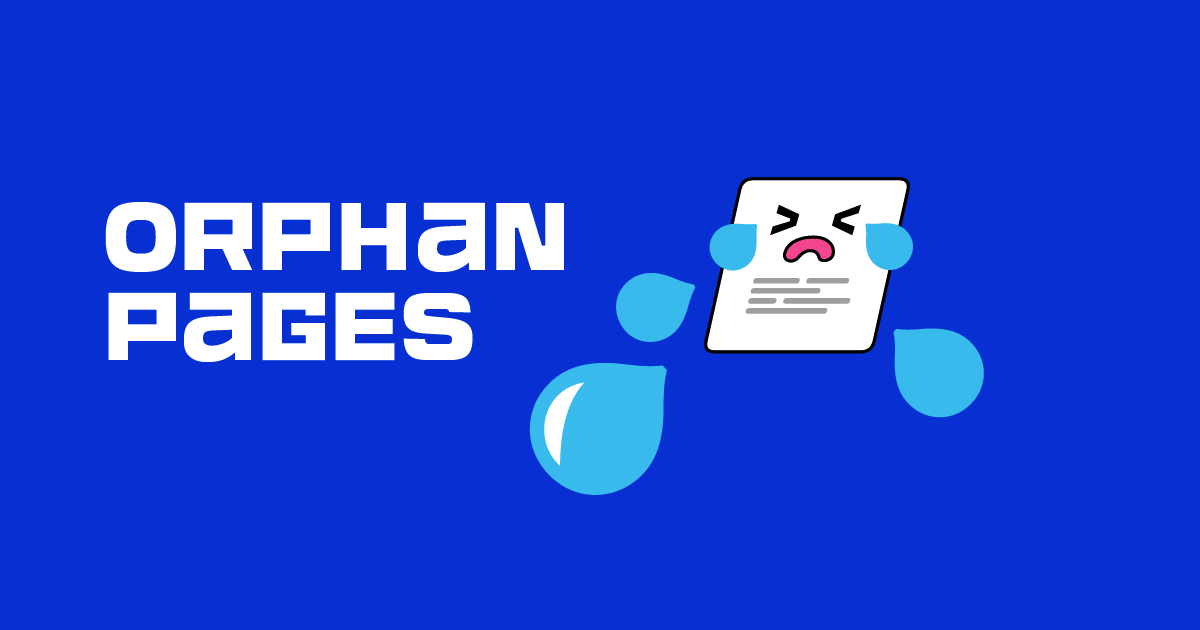
Orphaned pages are web pages that do not link to any other pages on your website. They exist in isolation, disconnected from the rest of your site’s structure. Orphaned pages occur for various reasons. For example, when you delete a page without updating internal links. Or when your website undergoes a major redesign and some pages are inadvertently left behind.
The impact of orphaned pages on website SEO
Orphaned pages can have a detrimental impact on your website’s overall performance in several ways. Firstly, search engines use links to discover and index your web pages. Suppose a page has no links from anywhere on your site. In that case, search engine bots may be unable to find and crawl it, resulting in exclusion from search engine results pages (SERPs).
Secondly, orphaned pages can negatively affect your site’s crawl budget. Search engines allocate limited resources to crawl and index your site. Suppose a significant portion of your crawl budget is consumed by orphaned pages. In that case, search engines may need more resources to crawl and index the important pages on your site, leading to poor visibility in search results.
Identifying orphaned pages on your website
The first step in reviving orphaned pages is to identify them. Fortunately, several tools and techniques are available to help you uncover these hidden gems. An easy method is to conduct a site search on search engines using the “site:” operator followed by your website’s domain name. The operator command displays a list of indexed pages. Any pages missing from the search results are considered orphaned pages.
Another helpful technique is to utilise web crawlers and SEO auditing tools that can scan your entire website and generate a comprehensive report of all the pages. These tools can identify pages with no internal links, pages with broken links, and pages that search engines have not indexed. By analysing these reports, you can pinpoint the orphaned pages that need attention.
Reasons for orphaned pages
There can be several reasons why orphaned pages occur on your website. One common reason is when you delete a page without updating the internal links that point to it. This can happen when you remove outdated content, consolidate similar pages, or perform a site cleanup. However, during this process, updating all the internal links pointing to the deleted page is essential to prevent it from becoming orphaned.
Another reason for orphaned pages is when you create new pages but fail to add them to your site’s navigation or include them in the internal linking structure. This can happen when you have a large website with multiple contributors, and new pages are overlooked. It’s crucial to ensure that every new page is appropriately integrated into your site’s structure to avoid orphaning them.
Reviving orphaned pages through content optimisation
One effective way to revive orphaned pages is through content optimisation. Start by identifying the orphaned pages with valuable content still relevant to your target audience. Evaluate the content on these pages and improve its quality and relevance.
Optimise the page’s title tag, meta description, and headings to include relevant keywords that align with your overall SEO strategy. Additionally, update the page’s content to provide more comprehensive information, add relevant images or videos, and ensure that it is well-structured with proper formatting.
Reviving orphaned pages through internal linking
Internal linking is a powerful SEO technique, and can revive orphaned pages. Once you have optimised the content on your orphaned pages, the next step is to find suitable opportunities to link to them from other relevant pages on your website.
Identify pages with high authority and traffic already well-linked internally and externally. Look for opportunities to add contextual links to your orphaned pages within the content of these authoritative pages. This will pass link juice to the orphaned pages and help search engine bots discover and crawl them more efficiently.
Reviving orphaned pages through external linking
In addition to internal linking, external linking can also play a role in reviving orphaned pages. Look for opportunities to acquire backlinks from external websites to your orphaned pages. You can earn backlinks through guest posting, outreach campaigns, or creating valuable resources that other websites would naturally want to link to.
By securing backlinks to your orphaned pages, you improve their visibility and authority and increase the chances of search engine bots discovering and indexing them. This can improve organic rankings and increase organic traffic to your orphaned pages.
Monitoring and tracking the performance of revived pages
Once you have successfully revived your orphaned pages, it is essential to monitor and track their performance to measure the impact of your efforts. Utilise tools like Google Analytics and Google Search Console to analyse these pages’ organic traffic, search queries, and rankings.
Keep a close eye on the changes in organic traffic and search visibility over time. Monitor the keywords that drive traffic to these pages and identify any opportunities for further optimisation. By continuously monitoring and tracking the performance of your revived pages, you can make data-driven decisions to boost your SEO potential further.
Best practices to improve your SEO
Prevention is always better than cure when it comes to orphaned pages. Here are some best practices to follow to prevent orphaned pages from occurring in the first place:
- When deleting a page, ensure that all internal links pointing to it are updated or redirected to relevant pages.
- Regularly review your site’s navigation and internal linking structure to ensure new pages integrated correctly.
- Perform regular site audits to identify and address any orphaned pages promptly.
- Educate your website contributors and team members about the importance of internal linking and the potential consequences of creating orphaned pages.
Conclusion
Orphaned pages can have a significant impact on your website’s SEO performance. Still, with the right strategies, orphaned pages can be revived and transformed into valuable assets. By understanding the concept of orphaned pages, identifying them, and implementing effective optimisation and linking techniques, you can unlock their SEO potential and boost your website’s overall performance.
Remember to continuously monitor and track the performance of your revived pages while following best practices to prevent orphaned pages from occurring in the future. With these techniques in your arsenal, you can take your website’s SEO to new heights and reap the benefits of increased organic traffic and improved search engine rankings.